In this guide, I’ll show you how to conduct an eCommerce SEO audit to boost your online sales.
This checklist covers everything you need to know to improve the search visibility of your eCommerce website and increase organic traffic.
Current SEO performance
The first step in conducting an eCommerce SEO audit is understanding your website’s current SEO performance.
One way to do this is by using Google Analytics. Go to your Google Analytics account and check your website’s organic traffic:

Check whether your traffic is growing, decreasing, or staying the same. Then check which pages generate traffic to the site and which don’t.
Another useful tool for analyzing your website’s SEO performance is Google Search Console:

In Search Console, you can check total organic traffic, landing pages, and also keywords that bring search traffic to your website.
For additional insights, you can also use tools such as Ahrefs and SEMrush.
Technical SEO
Here are key technical SEO checks you need to review when conducting an eCommerce SEO audit.
Site architecture
Make sure your website has a clear and logical hierarchy so search engines can easily discover your pages. Ideal for eCommerce sites is a pyramid site structure that looks as follows:

This structure will ensure the best crawling of your site by search engines.
Faceted navigation
Many eCommerce sites utilize faceted navigation to allow users to refine their product searches. It looks as follows:

Unoptimized faceted navigation can create duplicate content issues that weaken your SEO efforts.
In addition, improper faceted navigation can also result in empty pages that Google may classify as “soft 404” errors.
I suggest you read this guide which describes in detail the best practices for faceted navigation.
Duplicate content
eCommerce sites frequently face issues with duplicate content due to product variations and multiple product listings.
Eliminating duplicate pages ensures that search engines don’t index and display them in search results.
To fix duplicate content, it is necessary to implement canonical tags, add the noindex meta tag, or delete duplicate pages (depending on the situation).
Low-value indexed pages
Low-value pages include various duplicate pages, tags, customer login pages, etc. It would be best if you prevented the indexing of such pages.
To address this issue, add the noindex meta tag to low-value pages. This will remove these pages from search results.
Internal search results
This is a standard feature on many eCommerce sites. Internal search results pages often contain dynamically generated URLs with parameters, resulting in duplicate content issues.
This is why you need to block the crawling of internal search results pages using the robots.txt file, like this:
Disallow: /search/?
Product out-of-stock
Use the appropriate HTTP status codes for out-of-stock products – 404 (“Not found”) or 410 (“Gone”).
Also, regularly update your online store inventory to maintain a positive user experience.
Site speed and Core Web Vitals
Page load speed is crucial for eCommerce sites. Many studies prove that slow-loading pages negatively impact user experience and conversion rates.
For optimal results, aim for a page speed of 2 seconds or less. This can help you increase your conversion rates.
Core Web Vitals are three metrics related to website speed. They measure the loading time of the largest element on the page, page interactivity, and visual stability. You can check your Core Web Vitals in Google Search Console:

If you have issues with Core Web Vitals, check out this guide to find out how to fix them.
Category structure
If you have a large eCommerce website with multiple categories and subcategories, ensure that the category structure is logical.
This enhances the user experience and makes it easier for search engines to understand the website’s structure.
Avoid too many subcategories. Ideally, users should get to any product page in no more than three clicks.
URL structure
The URL structure should reflect your site structure – categories, subcategories (if any), and products:
yourwebsite.com/category/product
or
yourwebsite.com/category/subcategory/product
Such URL structure is user-friendly and also easy to understand and index by search engines.
Indexing and crawling issues
Check the “Indexing” report in Search Console for possible crawling and indexing issues:

Open a list of indexed pages and make sure Google has indexed your key pages. First of all, these are product and category pages.
Check also why pages are not indexed:

If you notice that Google has not indexed some important pages, find out why and fix it.
XML sitemap
Ensure your XML sitemap contains the most important pages of your online store. This includes product pages, category pages, and blog articles (if you have any).
Go to the “Sitemaps” section of Google Search Console, submit your sitemap(s), and check their status:

Mobile-friendliness and responsive design
Any eCommerce website should be mobile-friendly since most Google searches are now on mobile devices.
But ideally, you need to have a responsive web design. This ensures your website provides a seamless experience across different devices.
robots.txt file
Your robots.txt file should disallow search engines from crawling the following common URLs on an eCommerce website:
- internal search results pages;
- sorting and filtering parameters;
- shopping cart and checkout pages;
- admin or backend pages.
You can also go to Search Console and check the “Page Indexing” report for “Indexed, though blocked by robots.txt” URLs:

If you notice that some URLs have been indexed despite being blocked in the robots.txt file, find out why and fix it.
Site security (HTTPS)
Having a secure connection (HTTPS) allows you to protect customer data and prevent malicious attacks. Check the “HTTPS” report in Google Search Console for possible non-HTTPS URLs:

Canonical links
Canonical tags help to avoid duplicate content issues by specifying the preferred version of a webpage for search engines.
This ensures search engines understand which URL to index and display in search results.
So if you have near-duplicate product pages, make sure they have canonical links pointing to the preferred version of the product page.
Orphan pages
Orphan pages are those that have no internal links pointing to them. If your site has such pages, visitors won’t be able to find them. Search engines may also fail to discover and index orphan pages.
Therefore, make sure to interlink all your product and category pages with other pages.
Schema markup
Schema markup enhances the appearance of your eCommerce site in search results by providing additional info about your products:
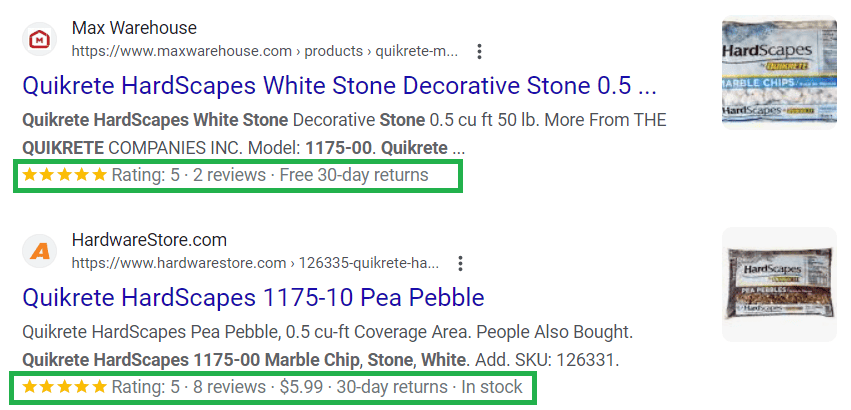
Such product snippets can help significantly increase click-through rates for your product pages.
You can check your Product Schema markup for possible issues in Search Console (section “Product snippets“):

Google Merchant Center
Upload products from your online shop to Google Merchant Center. Products uploaded to the Merchant Center have greater search visibility for “commercial” search queries.
In particular, they can appear in the “Shopping” tab of Google Search results, “Popular Products”, Shopping knowledge panels, and other relevant search result features:

If you’ve already uploaded your products to Google Merchant Center, you can check in Search Console to see if they’re all eligible to appear in the Shopping tab in Google search results:

Broken links
Broken links may result in lost shoppers and revenue. Check your eCommerce site for broken links and fix them to make sure your customers can navigate to the checkout page.
For this purpose, you can use a tool like Broken Link Checker from Ahrefs.
On-page SEO
On-page SEO is another essential part of eCommerce SEO audit. Page-level optimization helps your website rank for relevant keywords.
In addition, on-page SEO can also help your website better appear on search engine result pages and improve click-through rates. Here are key on-page elements you need to check.
Title tags and meta descriptions
Ensure your product and category pages have descriptive title tags and meta descriptions.

You can use title and description templates for consistency.
Keywords in headings and page content
Headings, particularly the H1 heading, should include your target keywords. This shows Google that your page relates to the product you are selling.
Also, incorporate keywords naturally on the page and avoid keyword stuffing.
Image alt attributes
Product images are essential for eCommerce sites. They enhance the user experience and present a valuable opportunity to increase organic traffic.
Original and high-quality product images allow you to attract more potential customers through image search results.
Optimize product images with alt attributes that accurately describe the product.
Product descriptions
To have high rankings in Google for your product pages, product descriptions must be completely original.
So you need to create unique product descriptions and not copy them from any other sources, including product manufacturers.
If you have similar products with minor variations, avoid boilerplate product descriptions. Use canonical tags to consolidate similar products.
Category descriptions
Your category pages should have introductory content – category descriptions. They provide valuable information to customers looking for products within specific categories.

Make sure your key category pages have unique descriptions of around 100-150 words.
Internal linking
Leverage internal linking by adding links to related products. This helps search engines understand the relationship between your products and improves the overall site structure and navigation.
Make sure your product pages have a “Related products” or “People also buy” section.
Product reviews or ratings
Reviews build trust and provide valuable insights to potential customers.

Encourage customers to leave product reviews or ratings. Good reviews will help to increase the credibility of your brand.
Off-page SEO
Off-page SEO can improve the overall search visibility of your online store and help drive additional referral traffic.
Here are the most important off-page SEO factors to check when conducting an audit of your eCommerce website.
Backlinks
Backlinks are crucial for improving the SEO of any website, including eCommerce sites.
To check your website’s backlink profile, use tools such as Ahrefs backlink checker or SEMrush backlink analytics.
When evaluating your backlink profile, focus on quality over quantity. Fewer high-quality backlinks from reputable websites are more valuable than more low-quality backlinks from spammy websites.
Online reputation
Effective online reputation management can influence how people feel about your brand.
Monitor and promptly respond to customer reviews on external review platforms such as Trustpilot, Google Business Profile, or Facebook. Engage with customers and address concerns.
Content audit
A content audit is also necessary when conducting an eCommerce SEO audit. This is especially true if you have a content section dedicated to the products you offer.
Assess existing content
First, check how much traffic your articles or other content pages generate. Find the best-performing and worst-performing content.
After that, improve worst-performing articles that generate little to no organic traffic. For this purpose, you can use specialized content optimization software such as SEO Writing Assistant.
Identify content gaps
Examine topics and keywords relevant to your industry. Compare them to the content on your website and identify any gaps in your content.
You can do it by conducting keyword research or analyzing competitor content. Use this information to create new content.
Conclusion
Conducting an eCommerce SEO audit is essential to ensure maximum search visibility for your online store. Proper optimization will help increase your organic traffic and sales.
I hope this checklist will help you succeed in your eCommerce business.