In this article, we’ll learn how to improve Core Web Vitals on WordPress without any coding work. The following recommendations are universal and apply to all WordPress sites.
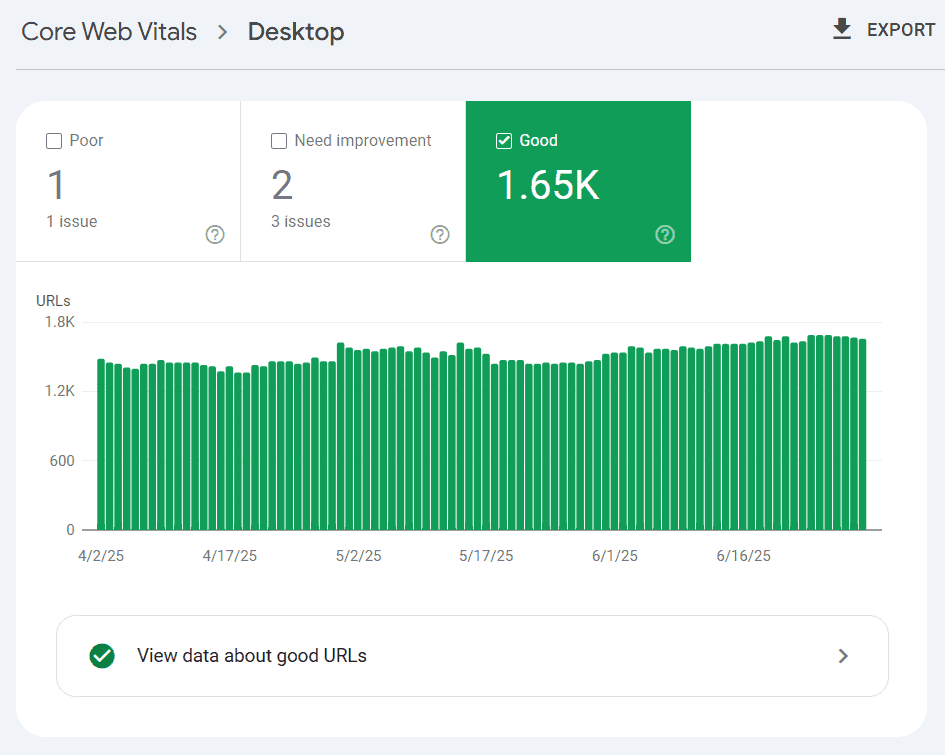
What are Core Web Vitals?
Core Web Vitals are three indicators developed by Google that measure a webpage’s loading speed, responsiveness, and visual stability.
Largest Contentful Paint (LCP) measures the loading speed of the largest element on a page, such as the largest image. Good LCP must be less than 2.5 seconds.
Interaction to Next Paint (INP) measures how quickly a web page responds to your clicks, taps, and typing. It shows the slowest response time and uses that as a score. Good INP must be less than 200 milliseconds.
Cumulative Layout Shift (CLS) measures how visually steady a webpage remains when loading. It uses a score between 0 and 1. A score of 0 means the page stays put, with no jumps or movements up and down while loading. A good CLS score is 0.1 or lower.
Are Core Web Vitals important for SEO?
Google uses Core Web Vitals as a minor ranking factor. They act more like a “tiebreaker” when content is equally good or similar. This means if your content quality is similar to competitors, good Core Web Vitals can boost your rankings.
However, having good Core Web Vitals alone won’t guarantee high rankings without quality and relevant content.
Additionally, good Core Web Vitals often lead to better conversion rates, especially for e-commerce sites. So they are important even without taking into account SEO.
Now let’s learn how to improve Core Web Vitals for a WordPress website.
Install a caching plugin
Static files such as CSS, JavaScript, or images usually don’t change after they are created. Such files can be cached, which allows a page to load much faster.
There are many good caching plugins on the market. I’d recommend LiteSpeed Cache. Other good alternatives are WP Super Cache, WP Fastest Cache, or W3 Total Cache. They are all free.
There is also a very good caching plugin WP Rocket, but it is paid.
Install an image optimization plugin
Image optimization is crucial to improve the load speed of any site, not only WordPress. If images are not compressed, they often can make up most of the page size.
You can use an image optimization plugin such as ShortPixel Image Optimizer or Imagify.
Tip: apply lazy load effect to images. This postpones loading images not visible on the screen when you land on the page. Image lazy loading can significantly reduce page load time.
Optimize JavaScript, CSS, and HTML files
JavaScript, CSS, and HTML files are often not perfect, and optimizing them can greatly reduce page load time.
For this purpose, I use the LiteSpeed Cache plugin. Another good alternative is Autoptimize. These plugins work well for most WordPress sites if you configure them correctly.
Remove unnecessary plugins
It’s okay if you use WordPress plugins for various purposes, including improving Core Web Vitals. But having too many installed plugins is a bad thing. As they say, too much of a good thing is a bad thing.
Review a list of installed plugins on your site, and make sure you understand what function each of them serves. Remove plugins that you can do without.
Install WordPress updates regularly
WordPress is updated regularly. Each update introduces new features and fixes security issues. If you don’t have the latest version of WordPress, your site may run slower and have security issues.
You can check if you need to update your WordPress by opening the Dashboard > Updates page:
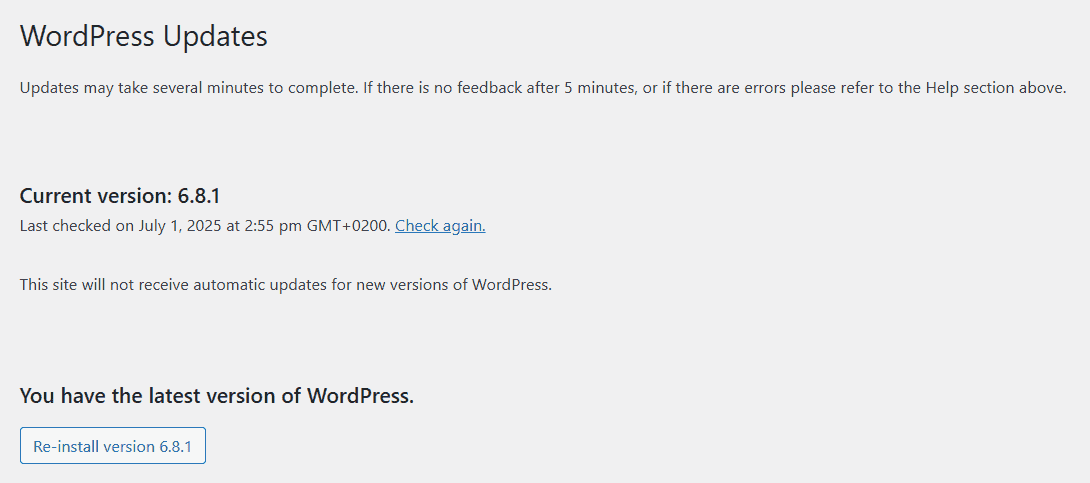
Please note: don’t forget to back up your site in advance before updating its WordPress version.
Remove plugins that are not updated regularly
Just like WordPress, good plugins are also regularly updated to be compatible with the latest version of WordPress. On the contrary, bad plugins may not release updates for many months (or never at all).
Open a list of your installed plugins and check “View details” for each of them.
If a plugin was last updated over 6 months ago, consider replacing it with another similar plugin.
Update your PHP version if necessary
All WordPress sites are written mainly in PHP. This programming language is also updated periodically.
You can check your version of PHP directly in the WordPress admin dashboard: go to Tools > Site Health, then click the Info tab. Scroll down, and find the Server section. There you will find your PHP version:
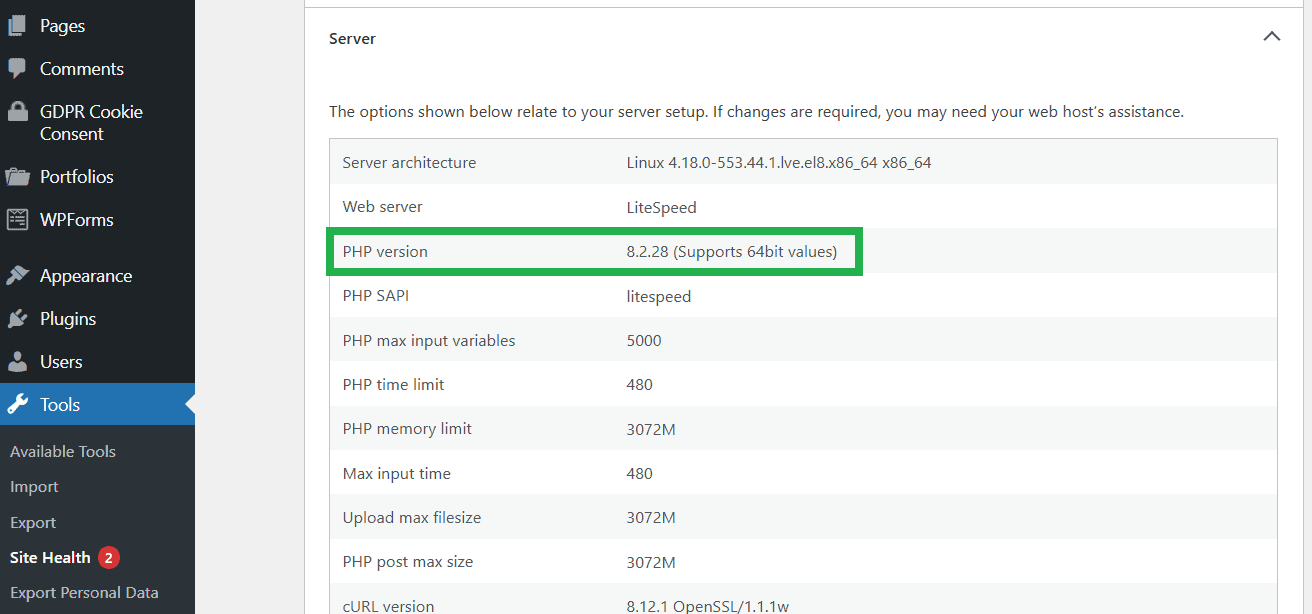
If you see that your site is running on an older version of PHP, update it. This especially applies to websites that are still using a PHP version lower than 7.
You can contact your hosting provider to help you update the PHP version.
Remove unnecessary widgets
The fewer design elements you have on your website, the better your Core Web Vitals will be. Plus, a simpler design is more attractive from a UX/UI perspective.
As you can see, this page doesn’t have any sidebar widgets, only a table of contents.
Go to Appearance – Widgets in your WordPress dashboard and remove widgets you can do without.
Use dedicated or cloud web hosting
It doesn’t matter how well you optimize your site code if your server is slow. That’s why it is so important to have good WordPress hosting if you want to have good Core Web Vitals.
Shared hosting, in most cases, is not a good option because it involves hosting hundreds of websites on the same server, often with the same IP. This significantly increases server response time and slows down your site’s loading time.
That’s why it is better to use dedicated or cloud web hosting where your website has a dedicated IP address.
VPS hosting is also an option if you have the necessary technical skills to manage it.
Use a CDN
A content delivery network (CDN) is a network of servers worldwide that store a copy of your site. Users are shown a copy of your site from the nearest server.
Using a content delivery network significantly reduces the server response time, especially for sites that generate traffic from all over the world.
You can enable CDN in the settings of your hosting plan if it includes this feature. Alternatively, you can use CDN providers such as Cloudflare.
Reserve advertising space
If you display ads on the website, it is important to ensure that the page content does not jump up and down while ads are loading.
That’s why you need to reserve space for advertising that does not overlap with the main content of the page, like this:

This way, you will minimize the CLS score.
Upgrade to a faster WordPress theme
Finally, if you have followed all the above recommendations and your Core Web Vitals scores are still unsatisfactory, the only thing left to do is upgrade to a faster WordPress theme.
However, don’t think about switching to a new WordPress theme just to improve your Core Web Vitals scores. Choose a new theme so that it can also address other issues, such as low conversion rates.
Conclusion
Improving Core Web Vitals may seem like a difficult task that requires the assistance of a skilled developer. However, you can cope with this task yourself if you follow all the above recommendations.
I hope this article helps you improve Core Web Vitals on your WordPress website.
